Break down the different motherboard form factors, discussing their advantages, limitations, and best use cases.
3 Motherboard Form Factors Explained: ATX, Micro-ATX, Mini-ITX, and More
Table of Contents
When building or upgrading a PC, one of the most important decisions you’ll make is choosing the right printed circuit board (PCB), commonly known as the motherboard. Motherboards come in various form factors, each with its own set of advantages, limitations, and ideal use cases. Understanding these form factors can help you make an informed decision that best suits your needs. In this article, we’ll break down the most common motherboard form factors: ATX, Micro-ATX, Mini-ITX, and a few others, to help you choose the right one for your build.
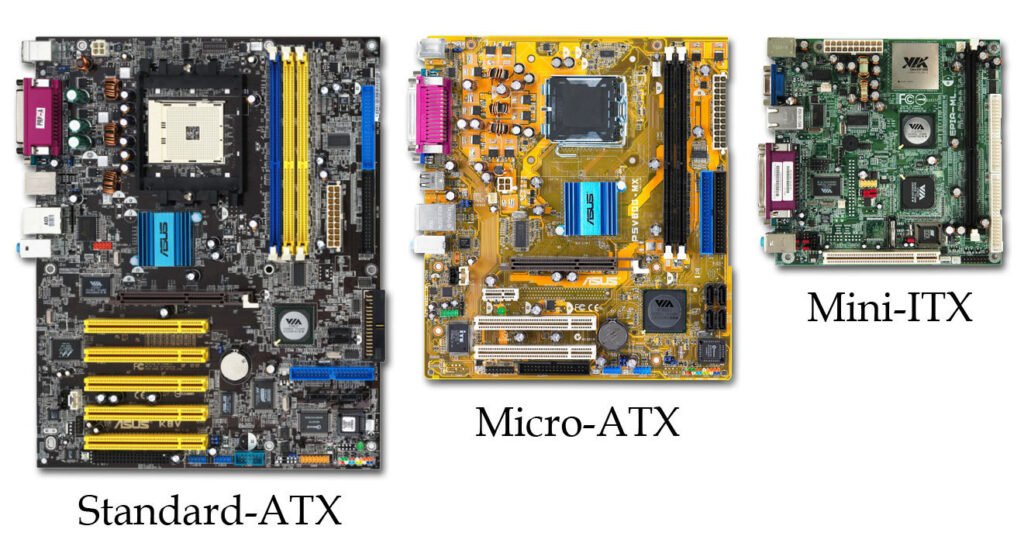
Source Image: https://commons.wikimedia.org/wiki/File:VIA_Mini-ITX_Form_Factor_Comparison.jpg
1. ATX (Advanced Technology eXtended)
Motherboard Form Factors Explained: ATX, Micro-ATX, Mini-ITX, and More starts with the most popular and widely adopted form factor—ATX. ATX motherboards have been the standard choice for desktop PCs for decades, offering a perfect balance of size, expandability, and features.
ATX motherboards measure 305mm x 244mm (12″ x 9.6″), providing ample room for a variety of components. These boards typically come with multiple PCIe slots, which are essential for users who want to install multiple graphics cards, sound cards, or additional storage controllers. This form factor also accommodates up to eight RAM slots, allowing for significant memory capacity, which is ideal for users who require high-performance computing for tasks such as gaming, video editing, or 3D rendering.
Another advantage of ATX motherboards is their superior cooling potential. The larger size of the board allows for more effective heat dissipation, which is crucial for maintaining optimal performance, especially in overclocked systems. Many ATX boards also feature robust VRM (Voltage Regulator Module) designs, which help in delivering stable power to the CPU and other critical components.
However, ATX motherboards do come with some limitations. Their larger size means they require a mid-tower or full-tower case, which can take up more space on or under your desk. Additionally, these boards tend to be more expensive, particularly the high-end models that offer premium features such as enhanced audio, Wi-Fi 6E, and advanced overclocking tools.
Motherboard Form Factors Explained: ATX, Micro-ATX, Mini-ITX, and More reveals that ATX is the go-to choice for users who prioritize expandability, performance, and advanced features. Whether you’re building a high-end gaming rig, a workstation, or an enthusiast PC, ATX motherboards provide the foundation you need for a powerful and versatile system.
2. Micro-ATX (mATX)
In our exploration of “Motherboard Form Factors Explained: ATX, Micro-ATX, Mini-ITX, and More,” the next form factor we’ll discuss is Micro-ATX. Designed as a more compact alternative to ATX, Micro-ATX motherboards offer a great balance between size, cost, and expandability, making them an excellent choice for budget builds and general-purpose desktop computers.
Micro-ATX motherboards measure 244mm x 244mm (9.6″ x 9.6″), making them smaller than ATX boards but still large enough to offer a reasonable amount of features and expandability. Most Micro-ATX boards come with up to four RAM slots, which allows for decent memory expansion, suitable for most users who don’t need extreme amounts of RAM. Additionally, these boards typically include two to three PCIe slots, which can accommodate a graphics card and one or two additional expansion cards, such as a sound card or a Wi-Fi adapter.
One of the main advantages of Micro-ATX motherboards is their cost-effectiveness. They tend to be more affordable than ATX boards, making them a popular choice for budget-conscious builders who still want a capable system. Despite their smaller size, Micro-ATX boards often include many of the same features found on their ATX counterparts, such as M.2 slots for fast NVMe SSDs, USB 3.2 ports, and even support for high-end CPUs.
However, the reduced size of Micro-ATX motherboards also comes with some trade-offs. With fewer expansion slots, users are more limited in their ability to add multiple GPUs or other components. Additionally, the smaller form factor can result in tighter layouts, which may impact cooling efficiency, especially in smaller cases with restricted airflow.
In “Motherboard Form Factors Explained: ATX, Micro-ATX, Mini-ITX, and More,” Micro-ATX emerges as an ideal choice for users looking to build a compact yet versatile system. Whether you’re assembling a budget gaming rig, a home theater PC, or a general-purpose desktop, Micro-ATX motherboards offer a solid mix of features and value.
3. Mini-ITX
As we delve further into “Motherboard Form Factors Explained: ATX, Micro-ATX, Mini-ITX, and More,” the focus shifts to Mini-ITX, a form factor that has gained popularity for its ultra-compact design and surprising capability. Mini-ITX motherboards are perfect for users who want to build a small, portable PC without sacrificing too much in terms of performance.
Mini-ITX motherboards are the smallest of the mainstream form factors, measuring just 170mm x 170mm (6.7″ x 6.7″). Despite their diminutive size, Mini-ITX boards often include all the essential features needed for a powerful build, such as a single PCIe slot for a graphics card, two RAM slots for dual-channel memory, and even support for high-end CPUs. Many Mini-ITX boards also come with built-in Wi-Fi and Bluetooth, which are useful for small form factor (SFF) builds where space for additional expansion cards is limited.
One of the key advantages of Mini-ITX motherboards is their size, making them ideal for building compact systems that can fit in tight spaces or be easily transported. This makes them popular for building small gaming PCs, home theater PCs (HTPCs), or portable LAN party rigs. Additionally, many Mini-ITX cases are designed with innovative cooling solutions to ensure that even in such a small space, components can remain cool and perform optimally.
However, the compact size of Mini-ITX motherboards also brings some significant limitations. With only one PCIe slot, users are limited to a single expansion card, typically a graphics card. This means that if you want to add more functionality, such as a dedicated sound card or additional storage controller, you’ll need to rely on external options or choose components that combine multiple functions. Additionally, Mini-ITX boards often have fewer USB ports and storage options compared to larger form factors, which can be a drawback for users who need extensive connectivity.
In “Motherboard Form Factors Explained: ATX, Micro-ATX, Mini-ITX, and More,” Mini-ITX stands out as the ideal choice for builders who prioritize compactness and portability. While it may not offer the same level of expandability as ATX or Micro-ATX, Mini-ITX motherboards provide enough power and features for most users, making them perfect for space-constrained environments or those who simply prefer a smaller, more streamlined build.
Other Form Factors
Rounding out our discussion of “Motherboard Form Factors Explained: ATX, Micro-ATX, Mini-ITX, and More,” we’ll briefly touch on some of the less common form factors that cater to specific niches within the PC building community.
- Extended ATX (E-ATX):
Extended ATX motherboards are larger than standard ATX boards, measuring 305mm x 330mm (12″ x 13″). They are designed for high-end workstations and enthusiast builds that require maximum expandability. E-ATX boards often come with additional RAM slots (up to 8 or more), multiple PCIe slots for multi-GPU setups, and advanced power delivery systems to support overclocked CPUs and GPUs. However, these boards require larger cases, typically full-tower cases, and advanced cooling solutions to manage the increased heat output from high-performance components. - Mini-STX (Mini Socket Technology eXtended):
Mini-STX motherboards are a relatively new form factor, measuring 147mm x 140mm (5.8″ x 5.5″). They are designed for ultra-compact builds where size is the primary consideration. Unlike Mini-ITX, Mini-STX boards do not include a PCIe slot, making them suitable for basic desktop builds or specialized use cases like digital signage or simple office PCs. Despite their small size, Mini-STX boards often include features such as M.2 slots for storage and built-in Wi-Fi, making them versatile enough for a range of lightweight applications. - XL-ATX:
XL-ATX is an extended version of E-ATX, offering even more PCIe slots and space for additional components. Measuring around 345mm x 262mm (13.6″ x 10.3″), XL-ATX motherboards are designed for extreme enthusiast builds that require the absolute maximum in terms of expandability. These boards are typically found in very high-end gaming systems or workstations that need multiple GPUs, extensive cooling systems, and a large number of storage devices. However, like E-ATX, they require very large cases and advanced cooling solutions.
In conclusion, Motherboard Form Factors Explained: ATX, Micro-ATX, Mini-ITX, and More provides a comprehensive look at the different motherboard form factors available to builders today. Each form factor has its own set of advantages and limitations, and the best choice depends on your specific needs, budget, and space requirements. Whether you’re building a high-performance gaming rig, a compact HTPC, or a versatile desktop system, understanding these form factors will help you choose the right motherboard to serve as the foundation of your PC.
Featured Images on Top : Freepik

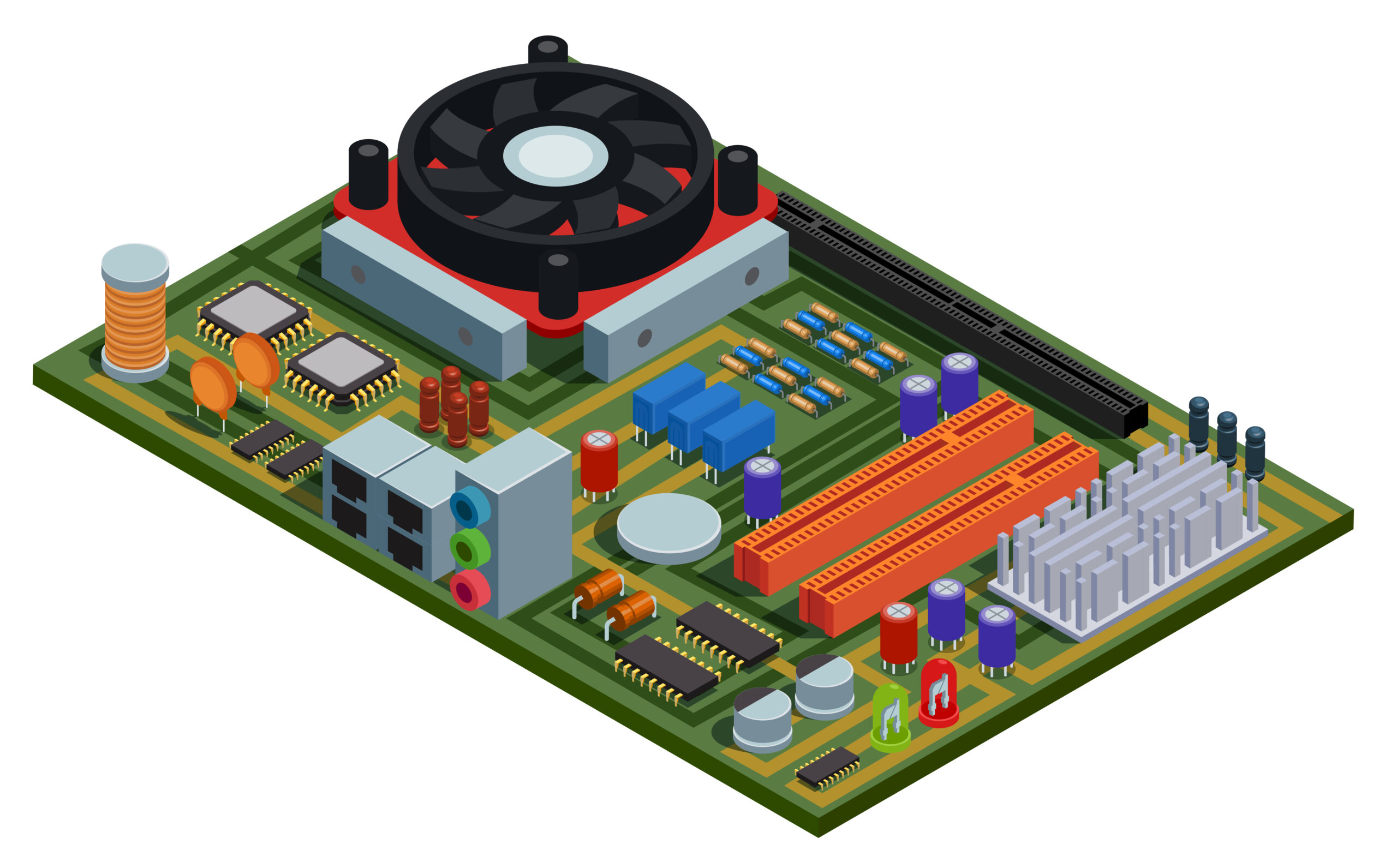
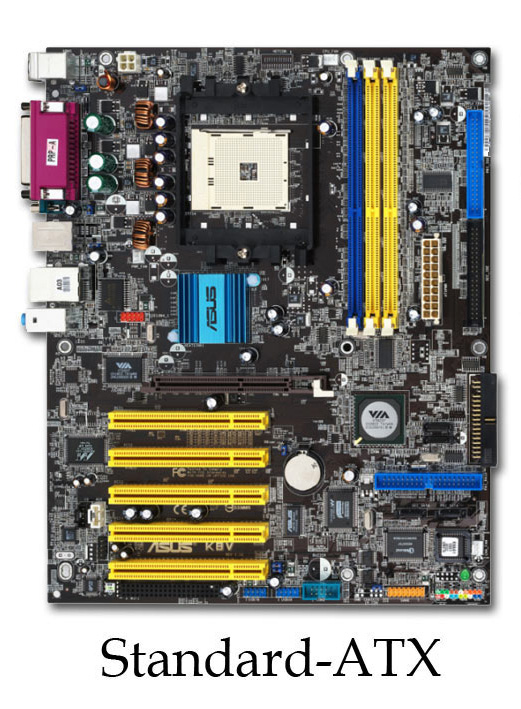
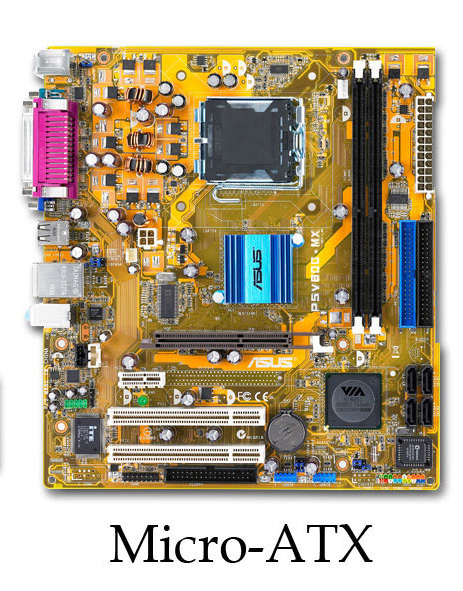
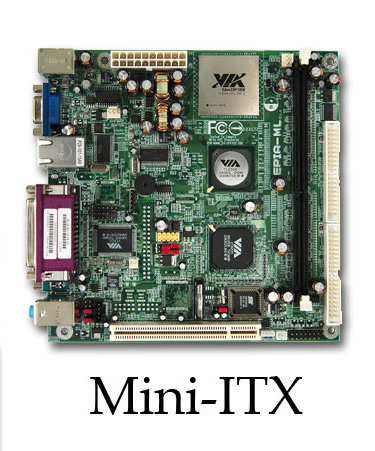

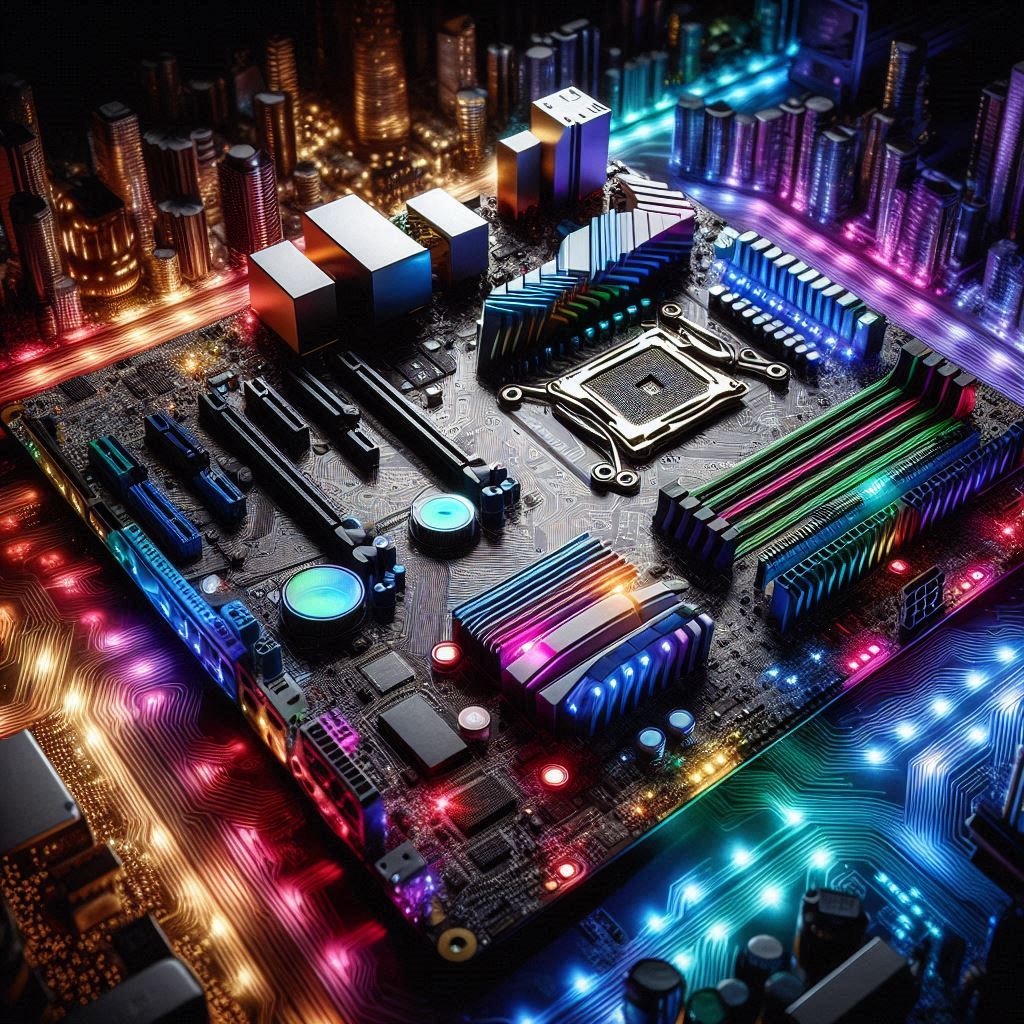

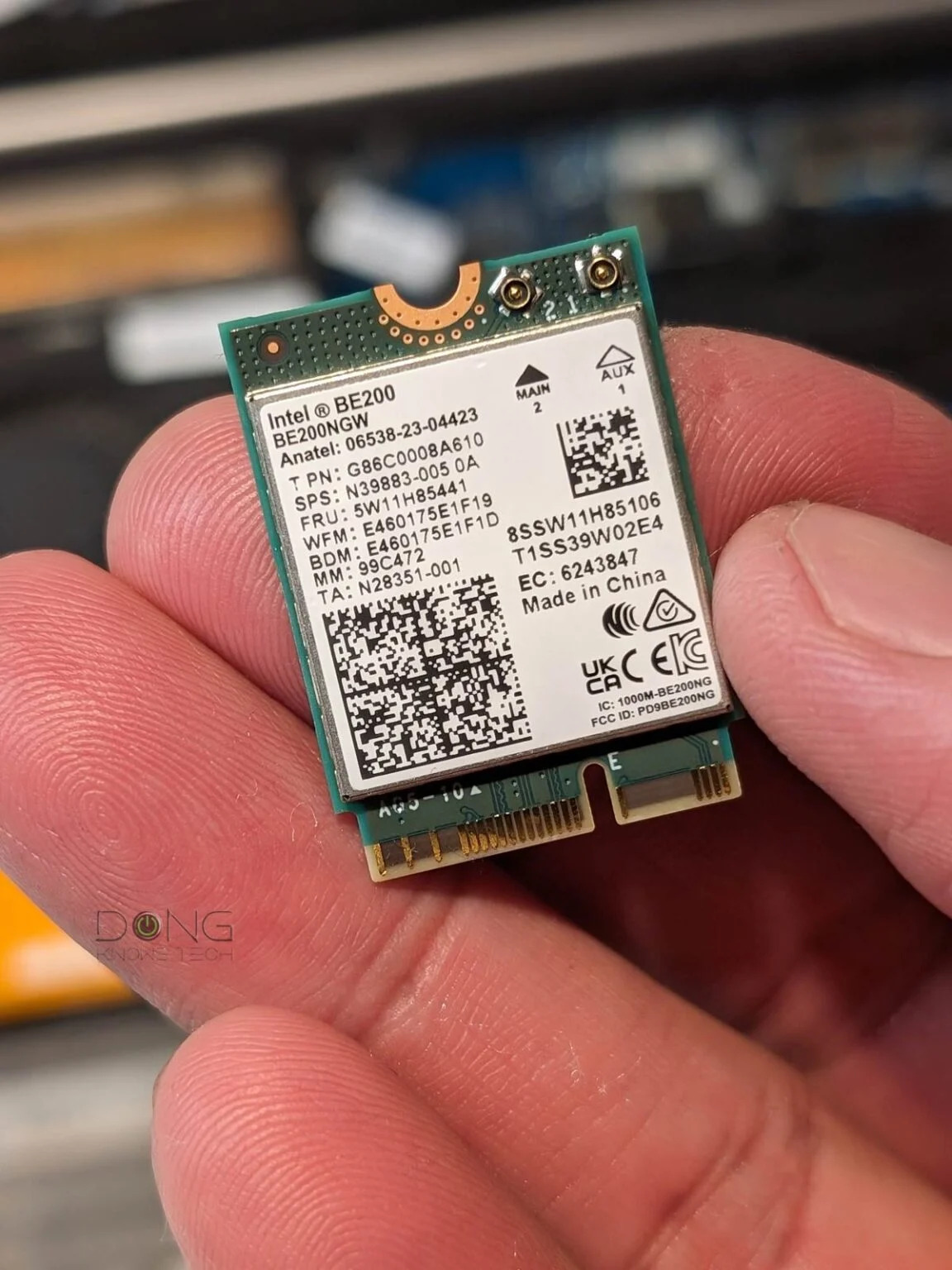
You’re so awesome! I don’t believe I have read a single thing like that before. So great to find someone with some original thoughts on this topic. Really.. thank you for starting this up. This website is something that is needed on the internet, someone with a little originality!
feeling blessed. Thanks for appreciation
There is definately a lot to find out about this subject. I like all the points you made
I like the efforts you have put in this, regards for all the great content.
Great information shared.. really enjoyed reading this post thank you author for sharing this post .. appreciated
I am truly thankful to the owner of this web site who has shared this fantastic piece of writing at at this place.