Explore top motherboards designed for multi-GPU setups. Discover the best options that deliver optimal performance and stability for high-end gaming and professional workstations.
Best Motherboards for Multi-GPU Setups
In the world of high-performance computing, multi-GPU setups are essential for users who require immense graphical power, whether for gaming, content creation, or machine learning. To harness the full potential of multiple graphics cards, choosing the right motherboard is crucial. This article will guide you through the best motherboards for multi-GPU setups, helping you make an informed decision for your next build.
Table of Contents
Understanding Multi-GPU Setups
Multi-GPU setups involve using more than one graphics card in a single system to increase performance. Typically, this setup is used by gamers seeking to push frame rates to the maximum, professionals needing high computational power for rendering or simulations, and cryptocurrency miners.
There are two primary technologies for multi-GPU configurations:
- NVIDIA SLI (Scalable Link Interface): Allows multiple NVIDIA GPUs to work together to deliver improved performance.
- AMD CrossFire: Similar to SLI, but for AMD GPUs, enabling multiple GPUs to render frames in parallel.
Key Features to Consider for Multi-GPU Motherboards
When looking for the best motherboards for multi-GPU setups, there are several key factors to consider:
- PCIe Slot Configuration: The motherboard must have enough PCIe slots to accommodate multiple GPUs. Look for at least two PCIe x16 slots, with enough space between them for proper cooling.
- PCIe Bandwidth: Check the bandwidth of the PCIe slots. For multi-GPU setups, PCIe 4.0 or PCIe 5.0 support is preferable, as these standards provide higher data transfer rates, which are crucial for maximizing GPU performance.
- Chipset: The chipset determines the number of PCIe lanes available. High-end chipsets like the Intel Z790 or AMD X670E offer more lanes, making them ideal for multi-GPU configurations.
- Power Delivery: Multi-GPU setups draw a lot of power, so a motherboard with robust power delivery systems and good VRM (Voltage Regulator Module) cooling is essential to maintain stability under load.
- Cooling Solutions: Multiple GPUs generate significant heat. Look for motherboards with ample space for airflow, integrated heatsinks, and support for additional cooling solutions like water cooling.
- SLI and CrossFire Support: Not all motherboards support SLI or CrossFire, so ensure your chosen motherboard is compatible with your specific GPU setup.
- BIOS and Software: A user-friendly BIOS with features like overclocking profiles and GPU management tools can make a big difference in optimizing your multi-GPU setup.
Best Motherboards for Multi-GPU Setups: Top Picks
Here’s a comprehensive look at some of the best motherboards for multi-GPU setups currently available, covering both Intel and AMD platforms.
1. ASUS ROG Maximus Z790 Extreme
The ASUS ROG Maximus Z790 Extreme stands at the pinnacle of high-performance motherboards, designed to meet the demands of gamers and enthusiasts who require exceptional capabilities.

Chipset: Intel Z790
Key Features:
- PCIe Slots: 2x PCIe 5.0 x16 slots
- Power Delivery: 24+1 power stages with ProCool II power connectors
- Cooling: Comprehensive cooling solutions including multiple heatsinks, and fan headers
- Memory Support: Up to 128GB DDR5 RAM with overclocking support
- Networking: Dual 10Gb Ethernet, Wi-Fi 6E
- Storage: 5 M.2 slots and 6 SATA ports
The ASUS ROG Maximus Z790 Extreme robust design and support for the latest PCIe standards make it one of the best motherboards for multi-GPU setups, especially for those looking to future-proof their build.
2. MSI MEG Z790 Godlike
For PC Build enthusiasts, the MSI MEG Z790 Godlike is a top-tier motherboard that offers exceptional support for multi-GPU configurations, thanks to its advanced features and premium build quality.

Chipset: Intel Z790
Key Features:
- PCIe Slots: 2x PCIe 5.0 x16 slots
- Power Delivery: 24+2+1 power phases with extended heatsinks and high-quality capacitors
- Cooling: Dual M.2 Shield Frozr and multiple fan headers
- Memory Support: Up to 128GB DDR5 RAM with advanced overclocking features
- Networking: Dual 10Gb Ethernet, Wi-Fi 7
- Storage: 4 M.2 slots and 6 SATA ports
The MSI MEG Z790 Godlike is a powerhouse motherboard designed for high-performance multi-GPU setups, making it a top contender among the best motherboards for multi-GPU setups.
3. Gigabyte TRX50 AI TOP
The Gigabyte TRX50 AI TOP is a feature-rich motherboard that provides excellent value for those building a multi-GPU system, especially if you’re looking to combine high performance with a more moderate budget.

Chipset: AMD TRX50 Chipset
Key Features:
- PCIe Slots: 4x PCIe 5.0 x16 slots , Multi-GPU support
- Power Delivery: 16+8+4 Phases Digital VRM
- 110A Smart Power Stage
- 14 Layer PCB
- Server level Very Low Loss PCB
- UD Power Connector
- 24 pin ATX with UD Solid Pin
- 2 x 8 pin CPU with UD Solid Pin
- 4 x 8 pin PCIe power with UD Solid Pin
- Cooling: Active cooling solutions with heatsinks, heat pipes, and fans, Thermal monitoring features
- Memory Support: Quad-channel DDR5 support , Up to 8 DIMM slots, 256GB capacity, speeds up to 6400 MHz , ECC memory support
- Networking: 10GbE Ethernet , Wi-Fi 7 ready , Bluetooth 5.3
- Storage: Multiple M.2 slots (PCIe 5.0 and PCIe 4.0) , Multiple SATA 6Gb/s ports , RAID support for NVMe and SATA drives
With its solid performance and feature set, the Gigabyte TRX50 AI TOP is another excellent option among the best motherboards for multi-GPU setups.
4. ASRock Z790 Taichi
The ASRock Z790 Taichi is a highly regarded motherboard , offering a great balance of price, performance, and features for multi-GPU configurations.

Chipset: Intel Z790
Key Features:
- PCIe Slots: 2x PCIe 5.0 x16 slots
- Power Delivery: 24-phase Dr.MOS power design with large heatsinks
- Cooling: XXL Aluminum Alloy heatsinks and multiple fan headers
- Memory Support: Up to 128GB DDR5 RAM with overclocking capabilities
- Networking: 2.5Gb Ethernet, Wi-Fi 6E
- Storage: 3 M.2 slots and 8 SATA ports
The ASRock Z790 Taichi is well-suited for those looking to build a multi-GPU system , offering a host of premium features without the premium price tag, making it one of the best motherboards for multi-GPU setups.
5. ASUS ROG Crosshair X670E Extreme
The ASUS ROG Crosshair X670E Extreme is an excellent choice for those seeking a reliable and feature-packed motherboard for multi-GPU setups at a reasonable price.

Chipset: AMD X670E
Key Features:
- PCIe Slots: 2x PCIe 5.0 x16 slots
- Power Delivery: 20+2 power stages with high-quality capacitors and robust cooling
- Cooling: Comprehensive cooling with multiple heatsinks and fan headers
- Memory Support: Up to 128GB DDR5 RAM with advanced overclocking
- Networking: 10Gb Ethernet, Wi-Fi 6E
- Storage: 4 M.2 slots and 4 SATA ports
The ASUS ROG Crosshair X670E Extreme strikes a great balance between cost and performance, making it one of the best motherboards for multi-GPU setups for gamers and professionals alike.
Comparing the Best Motherboards for Multi-GPU Setups
Here’s a comparison table of the top picks in terms of their features, performance, and overall value to help you choose the best motherboard for your multi-GPU setup:
| Motherboard | Chipset | PCIe Slots | Power Delivery | Cooling | Memory Support | Networking | Storage |
|---|---|---|---|---|---|---|---|
| ASUS ROG Maximus Z790 Extreme | Intel Z790 | 2x PCIe 5.0 x16 | 24+1 power stages | Multiple heatsinks, fan headers | Up to 128GB DDR5 | Dual 10Gb Ethernet, Wi-Fi 6E | 5 M.2 slots, 6 SATA ports |
| MSI MEG Z790 Godlike | Intel Z790 | 2x PCIe 5.0 x16 | 24+2+1 phases | M.2 Shield Frozr, multiple fan headers | Up to 128GB DDR5 | Dual 10Gb Ethernet, Wi-Fi 7 | 4 M.2 slots, 6 SATA ports |
| Gigabyte TRX50 AI TOP | AMD TRX50 Chipset | 4 x PCIe power connectors | 16+8+4 Phases Digital VRMs | Active cooling solutions, Thermal monitoring | Up to 128GB DDR5 | 10GbE Ethernet, Wi-Fi 7, Bluetooth 5.3 | 4 x M.2 slots, 4 x SATA ports |
| ASRock Z790 Taichi | Intel Z790 | 2x PCIe 5.0 x16 | 24-phase Dr.MOS | XXL Aluminum Alloy heatsinks, fan headers | Up to 256GB DDR5 | 2.5Gb Ethernet, Wi-Fi 6E | 3 M.2 slots, 8 SATA ports |
| ASUS ROG Crosshair X670E Extreme | AMD X670E | 2x PCIe 5.0 x16 | 20+2 power stages | Multiple heatsinks, fan headers | Up to 128GB DDR5 | 10Gb Ethernet, Wi-Fi 6E | 4 M.2 slots, 4 SATA ports |
Comparison Summary
- Chipset: All the motherboards listed feature the latest chipsets from Intel and AMD, providing the necessary support for multi-GPU configurations and advanced features.
- PCIe Slots: Each motherboard includes two PCIe 5.0 x16 slots, ensuring high bandwidth for multi-GPU setups. This is crucial for maximizing performance in demanding applications.
- Power Delivery: The power delivery systems vary, with higher-end models like the MSI MEG Z790 Godlike and ASUS ROG Maximus Z790 Extreme offering robust designs with more phases for better stability and overclocking potential.
- Cooling: All motherboards have advanced cooling solutions, but they differ in design. For instance, the Gigabyte Z790 AORUS Xtreme features Thermal Guard III, while the MSI MEG Z790 Godlike includes the M.2 Shield Frozr.
- Memory Support: They all support up to 128GB of DDR5 RAM, catering to high-performance needs, but the actual support for overclocking and memory speeds may vary.
- Networking: Networking options range from high-speed Ethernet to the latest Wi-Fi standards, with higher models offering dual 10Gb Ethernet and Wi-Fi 6E.
- Storage: The number of M.2 slots and SATA ports provides ample storage options, with models like the ASRock Z790 Taichi offering the most SATA ports.
- Price Range: The price varies significantly, with higher-end boards like the MSI MEG Z790 Godlike and ASUS ROG Maximus Z790 Extreme being more expensive due to their premium features.
These motherboards cater to different needs and budgets, but all are capable of supporting powerful multi-GPU setups. The choice depends on the specific requirements for power, cooling, networking, and storage.
Factors to Consider When Choosing the Best Motherboards for Multi-GPU Setups
Selecting the right motherboard for your multi-GPU setup involves more than just picking a model with enough PCIe slots. Here are some additional factors to consider:
- Compatibility: Ensure that the motherboard is compatible with your chosen GPUs and CPU. Check the manufacturer’s website for a list of supported components.
- Power Supply Requirements: Multi-GPU setups require a substantial power supply. Make sure your PSU has enough wattage and the necessary power connectors for all your components.
- Form Factor: While ATX , EATX is the most common form factor for multi-GPU setups, ensure that your case is large enough to accommodate the motherboard and multiple GPUs with sufficient space for cooling.
- BIOS Features: A motherboard with a well-designed BIOS can make managing and optimizing your multi-GPU setup easier. Look for features like easy overclocking tools, fan control, and monitoring options.
- Support and Warranty: Consider the manufacturer’s support and warranty when choosing a motherboard. A longer warranty and good customer support can provide peace of mind, especially for high-performance builds.
Installation Tips for Multi-GPU Motherboards
When setting up one of the best motherboards for multi-GPU setups, careful installation is key to ensuring optimal performance:
- Ensure Proper Airflow: Multi-GPU setups generate a lot of heat. Use cases with good airflow and consider adding extra fans or a liquid cooling system to keep temperatures in check.
- Install GPUs with Care: When installing multiple GPUs, be careful not to bend or damage the PCIe slots. Use the provided retention mechanisms to secure the GPUs in place.
- Update the BIOS: After assembly, update your motherboard’s BIOS to the latest version to ensure compatibility with all components and access the latest features.
- Optimize GPU Settings: Once your setup is complete, use the software provided by your GPU manufacturer to optimize settings for SLI or CrossFire, ensuring that you get the best performance possible.
Future-Proofing Your Multi-GPU Setup
As technology evolves, so do the requirements for high-performance computing. When choosing the best motherboards for multi-GPU setups, it’s essential to consider future-proofing your build:
- PCIe 5.0 and Beyond: While PCIe 4.0 is currently sufficient for most multi-GPU setups, PCIe 5.0 offers even greater bandwidth. Investing in a motherboard with PCIe 5.0 support ensures that your system can handle the latest GPUs for years to come.
- DDR5 Memory: Consider motherboards that support DDR5 RAM. While DDR4 is still prevalent, DDR5 offers faster speeds and improved efficiency, which can be beneficial for multi-GPU workloads.
- Advanced Cooling Solutions: As GPUs and CPUs become more powerful, they also generate more heat. Investing in a motherboard that supports advanced cooling options, such as liquid cooling or custom loop configurations, can help maintain optimal performance in the future.
Conclusion: Best Motherboards for Multi-GPU Setups
Choosing the right motherboard is a critical step in building a high-performance multi-GPU system. The options listed above are among the best motherboards for multi-GPU setups, offering a range of features, from high-end power delivery to advanced cooling solutions, ensuring that your GPUs perform at their best.
Whether you’re a gamer looking to push frame rates to the max, a content creator needing additional graphical power for rendering, or a professional working with machine learning, there’s a motherboard on this list that will meet your needs. By considering the factors outlined in this article, you can confidently select the best motherboard for your build, ensuring that your multi-GPU setup delivers the performance you need now and in the future.
Investing in one of these top-tier motherboards will set the foundation for a powerful, reliable system that can handle the most demanding tasks with ease.
Featured Images on Top : https://bizon-tech.com/


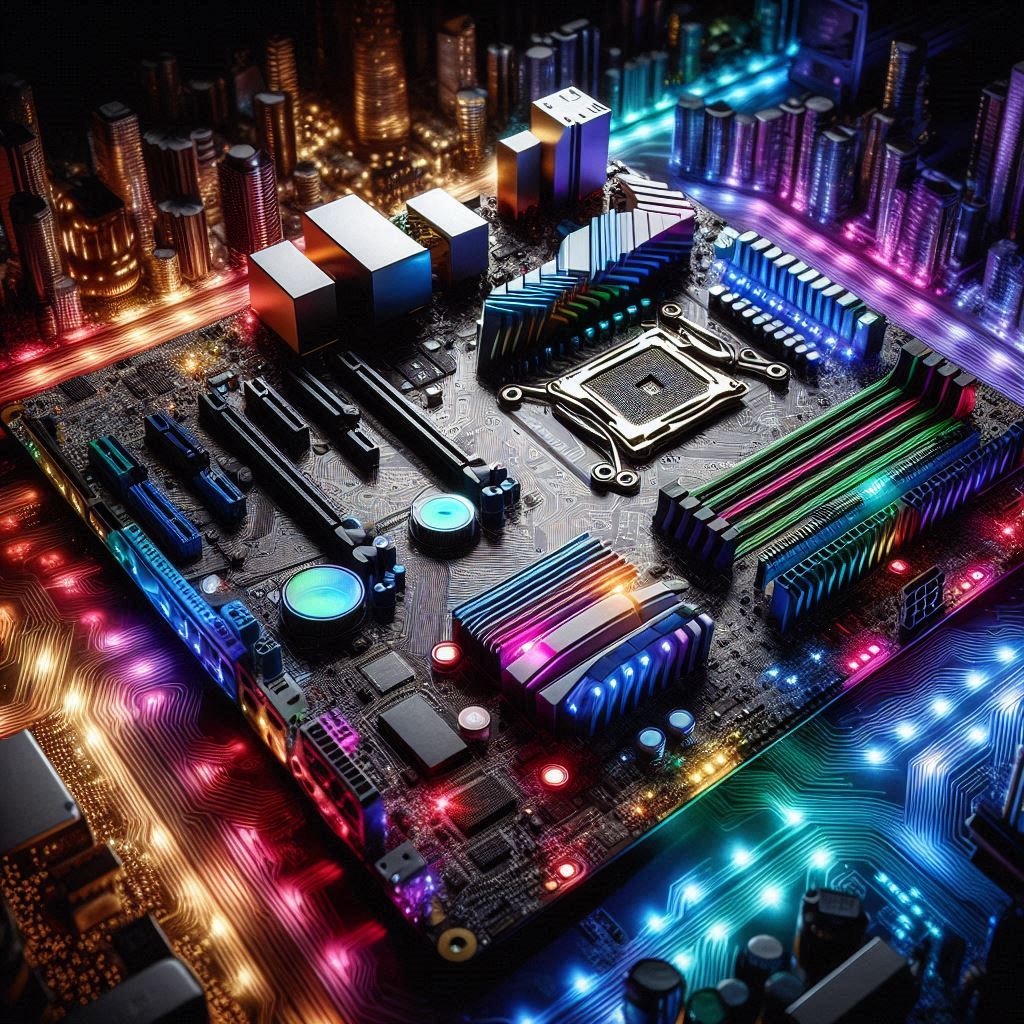

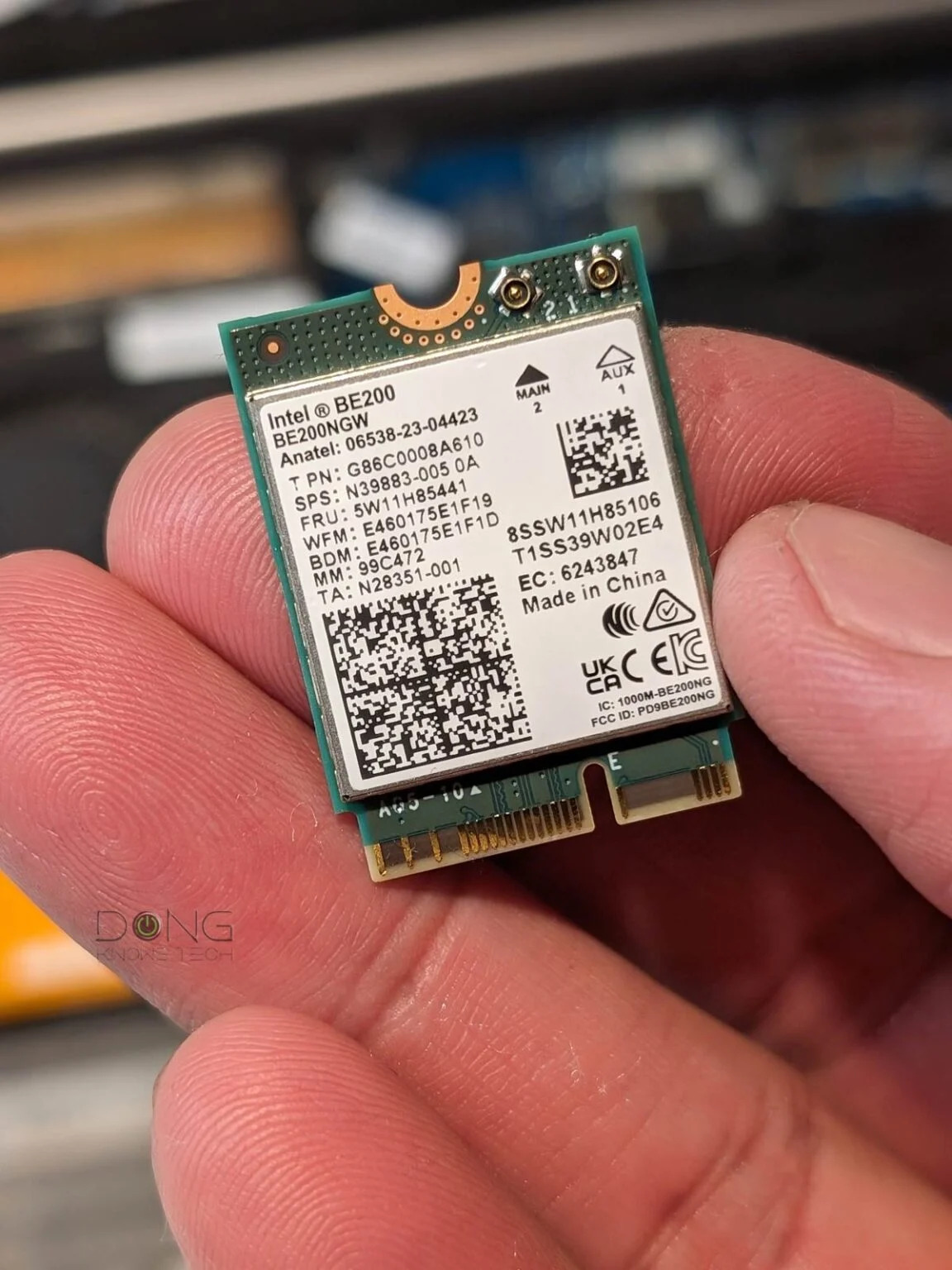
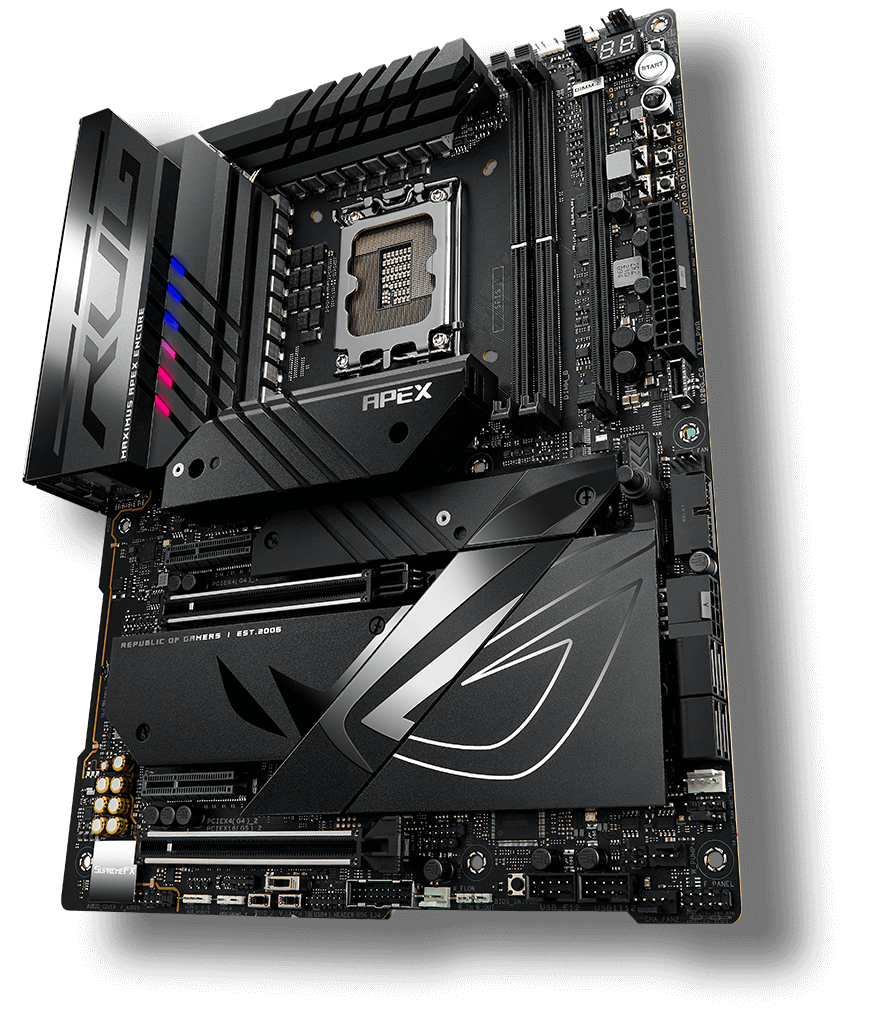
This is my first time pay a quick visit at here and i am really happy to read everthing at one place
I’m often to blogging and i really appreciate your content. The article has actually peaks my interest. I’m going to bookmark your web site and maintain checking for brand spanking new information.
This is my first time pay a quick visit at here and i am really happy to read everthing at one place
Pretty! This has been a really wonderful post. Many thanks for providing these details.
I like the efforts you have put in this, regards for all the great content.
What you’ve written here is an invitation — to pause, reflect, and appreciate the deeper currents beneath the surface.