As Wi-Fi 7 becomes more prevalent, discuss whether it’s worth upgrading to a motherboard that supports this next-gen wireless technology.
As technology advances, staying up-to-date with the latest hardware can be a daunting task. One of the latest innovations making waves in the tech world is Wi-Fi 7. The question on everyone’s mind is, “Wi-Fi 7 Ready Motherboards: Do You Need to Upgrade?” This article will explore what Wi-Fi 7 is, how it differs from its predecessors, and whether upgrading to a Wi-Fi 7 ready motherboard is worth it for your setup.
Wi-Fi 7 Ready Motherboards: Do You Need to Upgrade?
Table of Contents
Understanding Wi-Fi 7
Before diving into the specifics of Wi-Fi 7 ready motherboards, it’s crucial to understand what Wi-Fi 7 is and what it brings to the table. Wi-Fi 7, also known as IEEE 802.11be, is the next-generation wireless technology that promises to deliver faster speeds, lower latency, and better overall performance compared to previous Wi-Fi standards.
Wi-Fi 7 is designed to support multiple devices more efficiently, making it ideal for homes and offices where numerous gadgets are connected simultaneously. It offers multi-gigabit speeds, which are significantly faster than what Wi-Fi 6 can provide, and introduces new features like Multi-Link Operation (MLO), which allows devices to maintain multiple connections across different frequency bands.

Key Features of Wi-Fi 7
To understand the impact of Wi-Fi 7 Ready Motherboards, it’s important to look at the key features of Wi-Fi 7:
- Faster Speeds: Wi-Fi 7 offers speeds up to 46 Gbps, which is a significant jump from the maximum speeds offered by Wi-Fi 6 (9.6 Gbps). This makes Wi-Fi 7 the fastest wireless standard yet, capable of handling data-intensive applications like 8K streaming, VR, and large file transfers.
- Lower Latency: Wi-Fi 7 aims to reduce latency, making it more suitable for real-time applications such as online gaming and video conferencing. This is achieved through technologies like Multi-Link Operation (MLO), which enhances connection reliability and performance.
- Increased Capacity: Wi-Fi 7 is designed to handle more devices simultaneously without a drop in performance. This is particularly beneficial in environments with a high density of connected devices, such as smart homes or crowded offices.
- Better Spectrum Efficiency: Wi-Fi 7 introduces 320 MHz channels, doubling the channel width available in Wi-Fi 6. This allows for more data to be transmitted over the same spectrum, improving overall network efficiency.
Wi-Fi 7 Ready Motherboards: What Sets Them Apart?
Wi-Fi 7 Ready Motherboards: Do You Need to Upgrade? This is a question that many tech enthusiasts and professionals are asking as they consider future-proofing their systems. Wi-Fi 7 ready motherboards are designed to take full advantage of the new wireless standard, offering enhanced connectivity options that align with the capabilities of Wi-Fi 7.
Key Differentiators of Wi-Fi 7 Ready Motherboards:
- Enhanced Network Interfaces: Wi-Fi 7 ready motherboards come equipped with network interfaces that are optimized for the new standard. This means they can support the increased speeds and improved latency offered by Wi-Fi 7, ensuring your system can handle the most demanding applications.
- Future-Proofing: Investing in a Wi-Fi 7 ready motherboard is a strategic move for those looking to future-proof their systems. As Wi-Fi 7 becomes more prevalent, having a motherboard that supports this standard will ensure your system remains relevant and capable of taking advantage of the latest wireless technologies.
- Improved Multitasking: Wi-Fi 7 ready motherboards are designed to handle multiple devices and high-bandwidth tasks simultaneously without compromising performance. This is particularly important for users who run complex setups with multiple connected devices, such as gamers, streamers, and professionals who rely on fast and stable connections.
- Advanced Cooling and Power Management: Many Wi-Fi 7 ready motherboards come with advanced cooling solutions and power management features. These enhancements ensure that your system runs efficiently, even when operating under the heavy workloads that Wi-Fi 7 is designed to support.
Should You Upgrade to a Wi-Fi 7 Ready Motherboard?
Wi-Fi 7 Ready Motherboards: Do You Need to Upgrade? The answer depends on several factors, including your current setup, your specific needs, and your budget. Let’s explore the scenarios where upgrading to a Wi-Fi 7 ready motherboard makes sense.
1. High-Bandwidth Applications
If you regularly engage in high-bandwidth activities such as 4K or 8K video streaming, online gaming, or running virtual reality applications, upgrading to a Wi-Fi 7 ready motherboard could be beneficial. The increased speeds and lower latency offered by Wi-Fi 7 can enhance your overall experience, reducing buffering and lag.
2. Multiple Connected Devices
For households or offices with a large number of connected devices, Wi-Fi 7 ready motherboards offer a significant advantage. The increased capacity and efficiency of Wi-Fi 7 ensure that all devices can operate smoothly, without competing for bandwidth.
3. Future-Proofing Your System
If you’re someone who likes to stay ahead of the curve, upgrading to a Wi-Fi 7 ready motherboard is a good way to future-proof your system. As more devices and applications start to support Wi-Fi 7, having a compatible motherboard will ensure you’re not left behind.
4. Current System Limitations
If your current system is struggling to keep up with your network demands, it might be time to upgrade. Wi-Fi 7 ready motherboards can breathe new life into your setup, offering better performance and more reliable connections.
What to Look for in a Wi-Fi 7 Ready Motherboard
When considering the upgrade, it’s important to know what features to look for in a Wi-Fi 7 ready motherboard. Here are some key considerations:
1. Compatibility: Ensure that the motherboard is compatible with your existing hardware, including your CPU, RAM, and other components. Compatibility is crucial to avoid bottlenecks that could negate the benefits of Wi-Fi 7.
2. Connectivity Options: Look for motherboards that offer a variety of connectivity options, including multiple USB ports, PCIe slots, and Ethernet ports. This ensures that you have the flexibility to connect all your devices and peripherals.
3. Build Quality: A high-quality motherboard with robust components is essential for long-term reliability. Look for motherboards from reputable manufacturers that offer good warranties and support.
4. BIOS Features: An intuitive and feature-rich BIOS is important for getting the most out of your motherboard. Look for motherboards that offer easy-to-use BIOS interfaces with plenty of customization options.
5. Price: While Wi-Fi 7 ready motherboards offer advanced features, they can come at a premium price. It’s important to consider whether the benefits justify the cost, especially if you’re on a tight budget.
Wi-Fi 7 vs. Wi-Fi 6: Is the Upgrade Worth It?
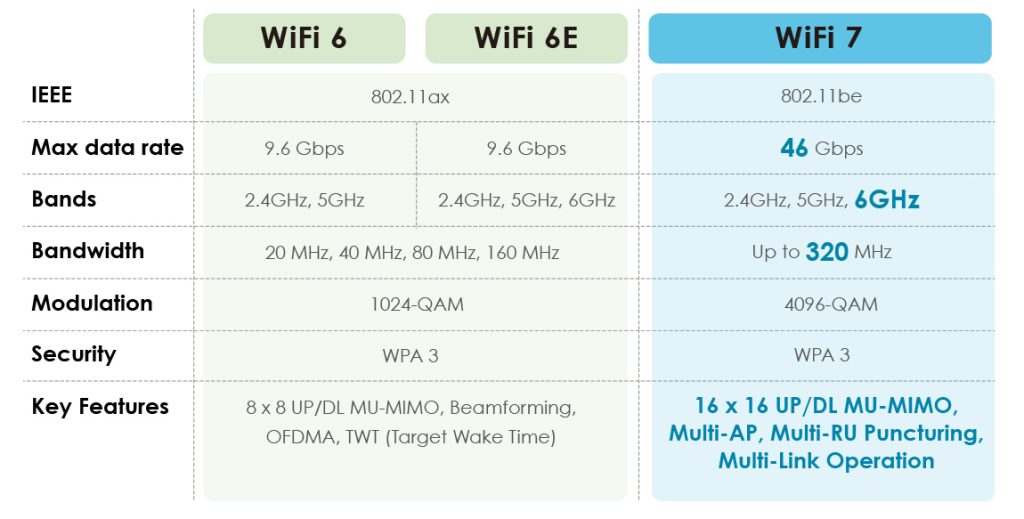
Wi-Fi 7 Ready Motherboards: Do You Need to Upgrade? To answer this, it’s helpful to compare Wi-Fi 7 with its predecessor, Wi-Fi 6.
Speed and Performance: Wi-Fi 7 offers significantly faster speeds than Wi-Fi 6, making it ideal for users who require the highest possible performance. However, for most everyday tasks, Wi-Fi 6 is still more than capable.
Latency: Wi-Fi 7 reduces latency, which can be a game-changer for online gaming and other real-time applications. If latency is a critical factor for you, the upgrade to Wi-Fi 7 may be worthwhile.
Device Capacity: Both Wi-Fi 6 and Wi-Fi 7 are designed to handle multiple devices, but Wi-Fi 7 does so more efficiently. If you have a large number of connected devices, Wi-Fi 7 could offer a noticeable improvement.
Cost: Wi-Fi 7 ready motherboards are likely to be more expensive than Wi-Fi 6 counterparts. If you’re on a budget, Wi-Fi 6 still offers excellent performance at a lower cost.
The Future of Wi-Fi 7 and Motherboard Technology
As Wi-Fi 7 technology continues to evolve, we can expect to see more motherboards and devices that support this new standard. The demand for faster, more reliable wireless connections will drive the adoption of Wi-Fi 7, particularly in environments where high bandwidth and low latency are essential.
1. Wider Adoption: As Wi-Fi 7 becomes more widely available, the cost of Wi-Fi 7 ready motherboards is likely to decrease, making it more accessible to a broader range of users.
2. Integration with Other Technologies: Wi-Fi 7 is expected to integrate seamlessly with other emerging technologies, such as 5G and the Internet of Things (IoT). This integration will create new opportunities for smart homes, connected devices, and advanced networking solutions.
3. Continuous Innovation: The development of Wi-Fi 7 ready motherboards will likely spur further innovation in motherboard design, leading to even more advanced features and capabilities.
Conclusion: Wi-Fi 7 Ready Motherboards: Do You Need to Upgrade?
After exploring the key features of Wi-Fi 7, the advantages of Wi-Fi 7 ready motherboards, and the factors to consider when upgrading, the question remains: Wi-Fi 7 Ready Motherboards: Do You Need to Upgrade?
The answer depends on your specific needs and circumstances. If you’re a gamer, content creator, or professional who requires the best possible performance, or if you have a high number of connected devices, upgrading to a Wi-Fi 7 ready motherboard could be a wise investment. However, if your current system meets your needs and you’re not experiencing any limitations, you may not need to upgrade just yet.
As with any technology, it’s important to weigh the benefits against the cost and consider how the upgrade aligns with your long-term.
Featured Images on Top : https://dongknows.com/

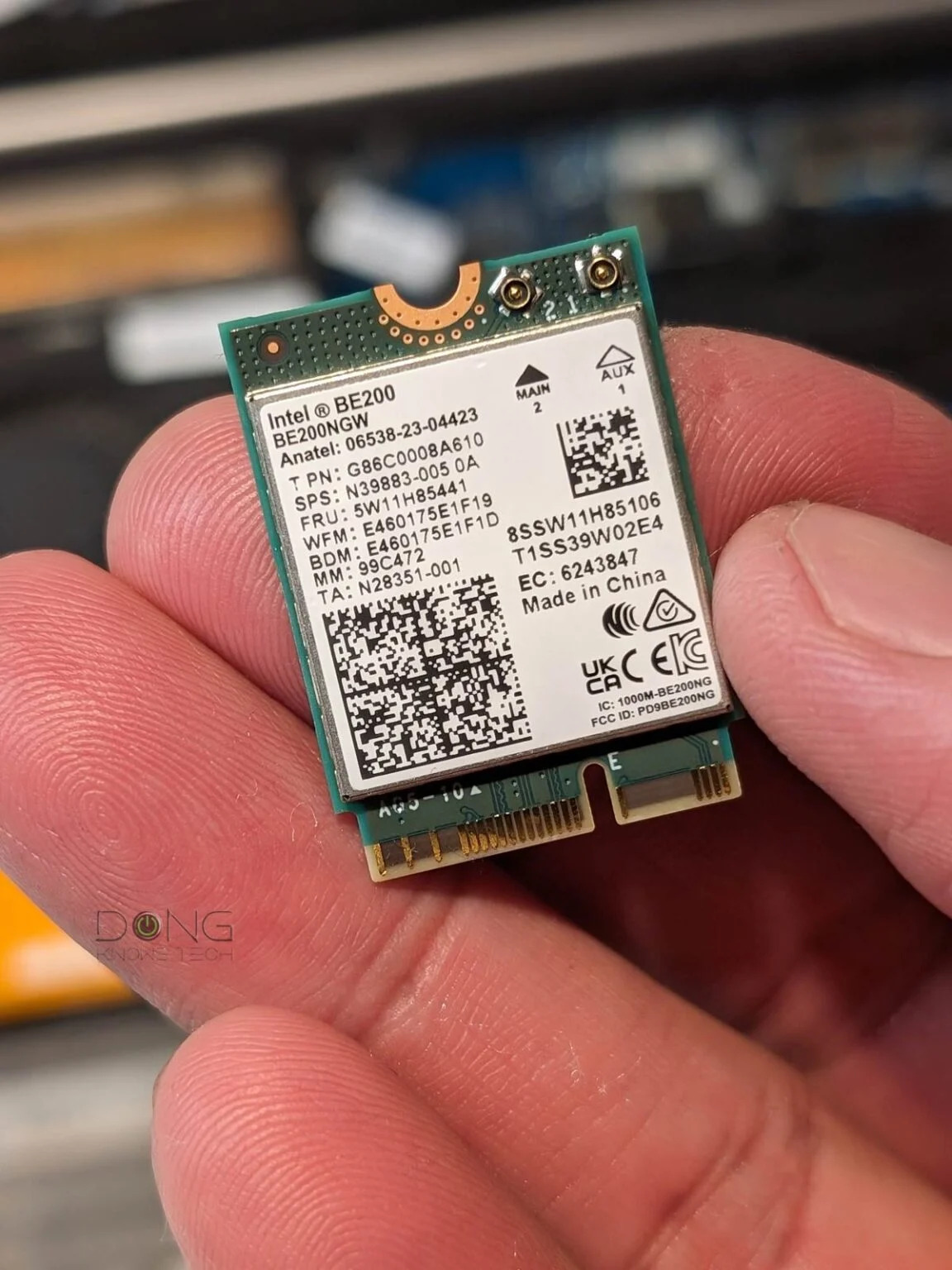

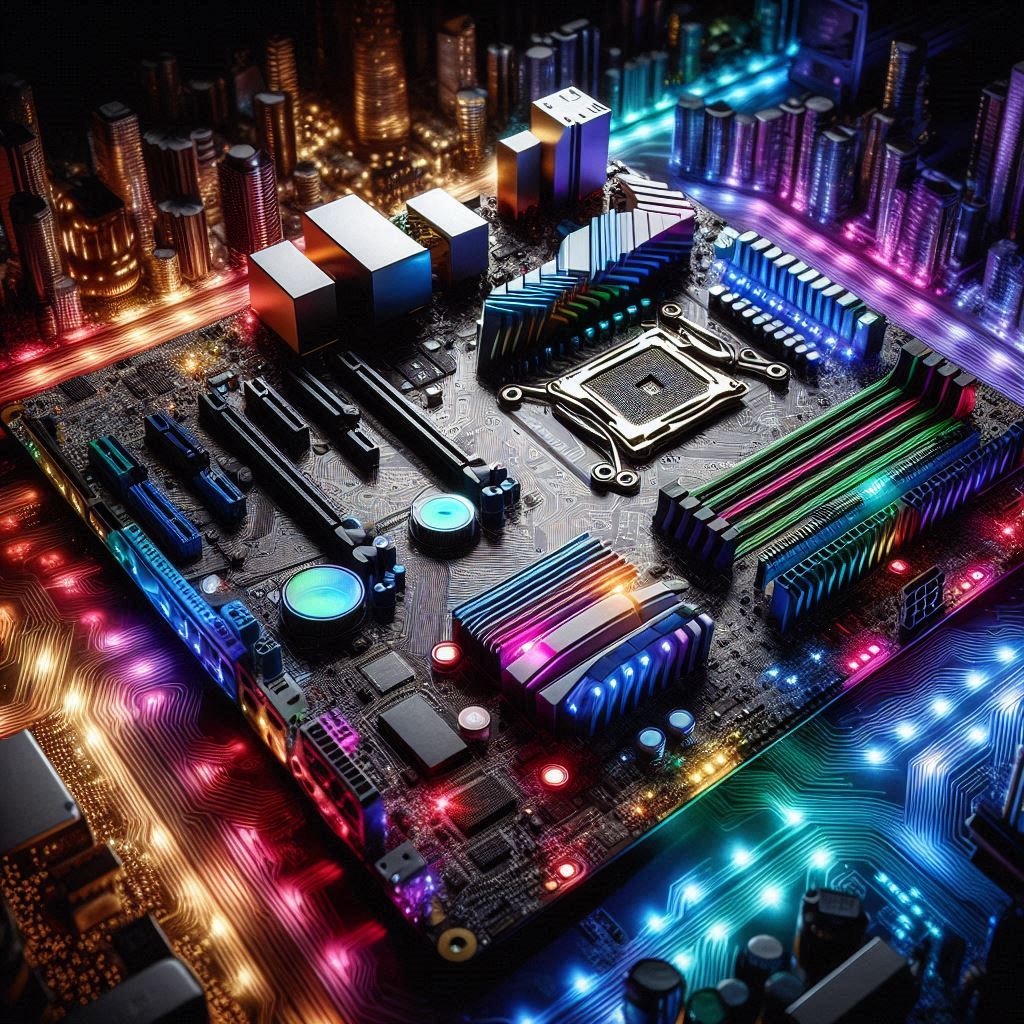

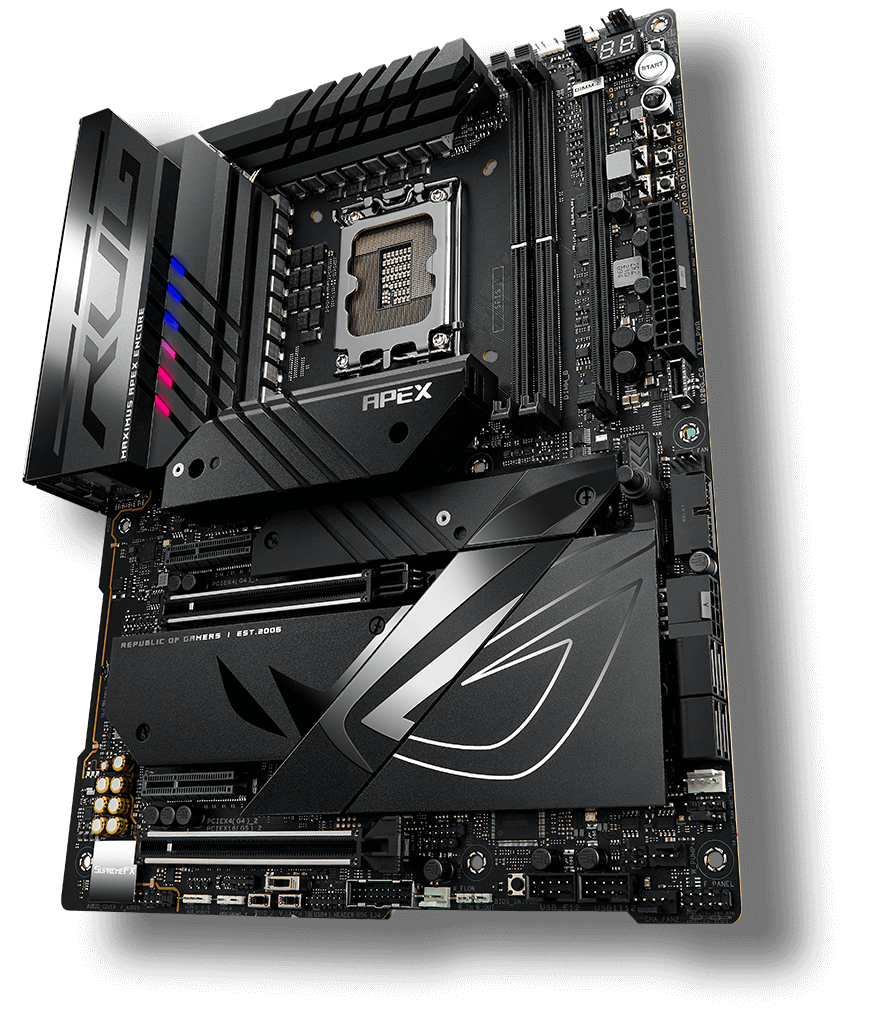
I am truly thankful to the owner of this web site who has shared this fantastic piece of writing at at this place.
I like the efforts you have put in this, regards for all the great content.
Very well presented. Every quote was awesome and thanks for sharing the content. Keep sharing and keep motivating others.
naturally like your web site however you need to take a look at the spelling on several of your posts. A number of them are rife with spelling problems and I find it very bothersome to tell the truth on the other hand I will surely come again again.
very informative articles or reviews at this time.