Discover how different generations of RAM have transformed computing performance, from early SDRAM to the high-speed DDR5 used today. Learn about RAM variations for laptops, desktops, servers, and graphics.
Table of Contents
RAM Types from SDRAM to DDR5
RAM Types from SDRAM to DDR5 represent a fascinating journey through the evolution of computer memory. As technology has advanced, the demands placed on system memory have grown. This has led to the development of faster, more efficient, and more specialized RAM types suited to a variety of computing environments—ranging from desktops and laptops to mobile devices and high-end servers.
In this comprehensive guide, we’ll take you through the key milestones in the development of RAM, explain the differences between desktop and mobile RAM, and help you understand the role of graphics memory compared to system RAM. By the end, you’ll have a solid understanding of RAM Types from SDRAM to DDR5 and their role in modern computing.
What Is RAM?
Random Access Memory (RAM) is a type of volatile memory that temporarily stores data that a computer needs to access quickly. The more RAM your system has, and the faster it is, the better your computer can handle multiple tasks at once. This makes RAM an essential component for performance in gaming, content creation, data processing, and more.
The evolution of RAM Types from SDRAM to DDR5 reflects the growing need for greater speed, bandwidth, and energy efficiency.
SDRAM, DDR1 to DDR5
The journey of RAM Types from SDRAM to DDR5 begins with SDRAM (Synchronous Dynamic Random Access Memory). Introduced in the 1990s, SDRAM marked a turning point in memory technology.
Unlike its predecessor, DRAM, which was asynchronous, SDRAM synchronized with the CPU clock, significantly improving performance and efficiency. Early SDRAM modules were used in systems running Intel Pentium II and Pentium III processors. While outdated today, SDRAM laid the groundwork for modern DDR memory.
DDR1 (Double Data Rate 1) was the next step. Introduced in the early 2000s, DDR1 doubled the data transfer rate compared to SDRAM by enabling data transfers on both the rising and falling edges of the clock signal. DDR1 offered bandwidths from 200 MHz to 400 MHz and became the standard for desktops and laptops during that period.
DDR2 improved further, offering higher clock speeds from 400 MHz to 1066 MHz and lower power consumption. However, DDR2 used a different pin layout than DDR1, requiring compatible motherboards.
DDR3 followed with speeds up to 2133 MHz, improved efficiency, and greater bandwidth. It became one of the most popular RAM types due to its long lifespan and broad compatibility. Its voltage was lowered to 1.5V, improving power usage.
DDR4, introduced in 2014, brought higher speeds (2133 MHz to 3200 MHz and beyond), better performance per watt, and features like better error correction. It replaced DDR3 in most PCs and servers by the late 2010s.
DDR5 is the latest in the line of RAM Types from SDRAM to DDR5. It supports speeds starting at 4800 MHz, with the potential to exceed 8400 MHz in overclocked configurations. DDR5 also introduced improvements such as on-die ECC, better power management, and increased per-module capacities, making it ideal for high-performance computing tasks.
Together, these generations show how RAM Types from SDRAM to DDR5 have evolved to meet modern needs.
LPDDR vs DDR: Mobile vs Desktop RAM
Understanding the distinction between LPDDR (Low Power DDR) and standard DDR memory is vital when examining RAM Types from SDRAM to DDR5. While both share fundamental architecture, they serve different purposes and are optimized for different platforms.
LPDDR is specifically designed for mobile and portable devices such as smartphones, tablets, and ultra-thin laptops. Its primary advantage lies in its energy efficiency, using significantly less power than standard DDR memory. This efficiency is achieved through lower operating voltages and features such as deep power-down modes, which help prolong battery life.
Each generation of LPDDR has made strides in bandwidth and efficiency:
- LPDDR2: Used in early smartphones and mobile devices; basic improvements in speed and power consumption.
- LPDDR3: Offered faster data rates (up to 2133 Mbps) and better power efficiency; commonly found in mid-2010s devices.
- LPDDR4 and LPDDR4X: Introduced dramatic boosts in performance (up to 4266 Mbps) and even lower voltages.
- LPDDR5 and LPDDR5X: Offer speeds over 6400 Mbps with significant gains in power efficiency and reliability.
In contrast, standard DDR memory—as used in desktops and servers—focuses on high performance and upgradeability. It comes in DIMM (Dual Inline Memory Module) form factors that can be easily replaced or upgraded.
While DDR is usually faster and supports overclocking, it consumes more power and generates more heat than LPDDR. It is ideal for tasks where performance is critical and where a steady power supply is available.
Another key difference is form factor. LPDDR is soldered onto the motherboard, making it non-upgradeable. This is acceptable in devices where space and battery life are more critical than user serviceability. DDR modules, however, can be swapped out easily, allowing users to upgrade or replace RAM as needed.
Both LPDDR and DDR are critical parts of the evolution of RAM Types from SDRAM to DDR5, each excelling in their intended domains.
GDDR vs DDR: Graphics vs System RAM
Another important area to explore in RAM Types from SDRAM to DDR5 is the difference between GDDR (Graphics Double Data Rate) memory and standard system DDR memory.
GDDR is designed for use in graphics cards (GPUs) and is optimized for tasks that require high bandwidth, such as rendering 3D graphics, processing large video files, or training AI models. It is engineered to handle massive data transfers required by modern games, professional rendering software, and other GPU-intensive tasks.
Common versions of GDDR include:
- GDDR3: Once standard in earlier generation graphics cards.
- GDDR5: Used in many mid-to-high-end GPUs for gaming and professional workstations.
- GDDR6/GDDR6X: Found in the latest NVIDIA and AMD graphics cards, offering extremely high speeds and bandwidth.
GDDR achieves this performance with a wider memory bus and specialized memory controllers that support higher transfer rates. However, it does come with higher latency than DDR, which is acceptable in GPU workloads.
On the other hand, DDR memory serves as system RAM, providing temporary storage for the CPU to quickly access data for all running applications. Unlike GDDR, DDR is optimized for low latency and multitasking performance across a wide variety of general computing tasks.
Both memory types are essential but are not interchangeable. GDDR is soldered onto the graphics card and isn’t accessible to the user, while DDR memory is available as removable modules.
The key takeaway in the context of RAM Types from SDRAM to DDR5 is that GDDR and DDR serve different roles: one focuses on graphics and bandwidth, the other on general-purpose computing and latency. Understanding these differences can help users choose the right memory setup for their needs, especially in performance-driven environments like gaming, video editing, and 3D modeling.
RAM Types for Laptops, Desktops, and Servers
To truly understand RAM Types from SDRAM to DDR5, it’s important to recognize how memory is tailored for different computing platforms: laptops, desktops, and servers. Each environment has unique requirements, influencing RAM type, capacity, and features.
Laptop RAM
Laptop RAM is typically smaller and more power-efficient than desktop RAM. It uses the SO-DIMM (Small Outline DIMM) form factor, which is about half the size of desktop DIMMs. These modules are often limited in capacity and speed compared to their desktop counterparts but are optimized for battery life and thermal performance.
Many modern laptops now come with soldered RAM (especially ultrabooks), which means the memory is not user-upgradeable. This makes it essential to choose the right amount of RAM at the time of purchase. LPDDR memory is also common in laptops due to its power efficiency.
Desktop RAM
Desktop RAM uses the larger DIMM form factor and typically offers higher capacities and faster speeds. It is upgradeable, allowing users to add more RAM or swap modules for better performance. Most modern desktop systems support dual-channel or even quad-channel memory configurations, providing increased memory bandwidth.
Desktop users benefit from the flexibility to choose RAM based on speed, latency, and aesthetics (e.g., RGB lighting for gaming rigs). Overclocking is also supported on many platforms, allowing enthusiasts to push memory performance beyond rated speeds.
Server RAM
Server environments require memory that is stable, reliable, and capable of handling vast amounts of data. Server RAM often includes features like ECC (Error-Correcting Code) and Registered/Buffered DIMMs to ensure data integrity and stability in mission-critical applications.
Server RAM modules are designed to work in multi-processor systems and support large capacities—sometimes exceeding several terabytes in enterprise setups. Power efficiency and thermal performance are also optimized to allow 24/7 operation in data centers.
Choosing the right memory depends on use case. Laptops need compact and efficient RAM; desktops prioritize flexibility and performance; servers demand stability and scalability. All of these form part of the broader evolution of RAM Types from SDRAM to DDR5.
Final Thoughts
RAM Types from SDRAM to DDR5 illustrate the incredible technological progress made in system memory over the past few decades. From the humble beginnings of SDRAM to the blazing speeds of DDR5, RAM has evolved to meet the demands of increasingly complex software and high-performance computing tasks.
Whether you’re upgrading a desktop PC, choosing a laptop, or building a workstation, understanding RAM Types from SDRAM to DDR5 helps you make informed choices that improve system performance and longevity.
By mastering the differences between DDR generations, LPDDR vs DDR, and GDDR vs DDR, you’re well-equipped to select the right memory for your needs

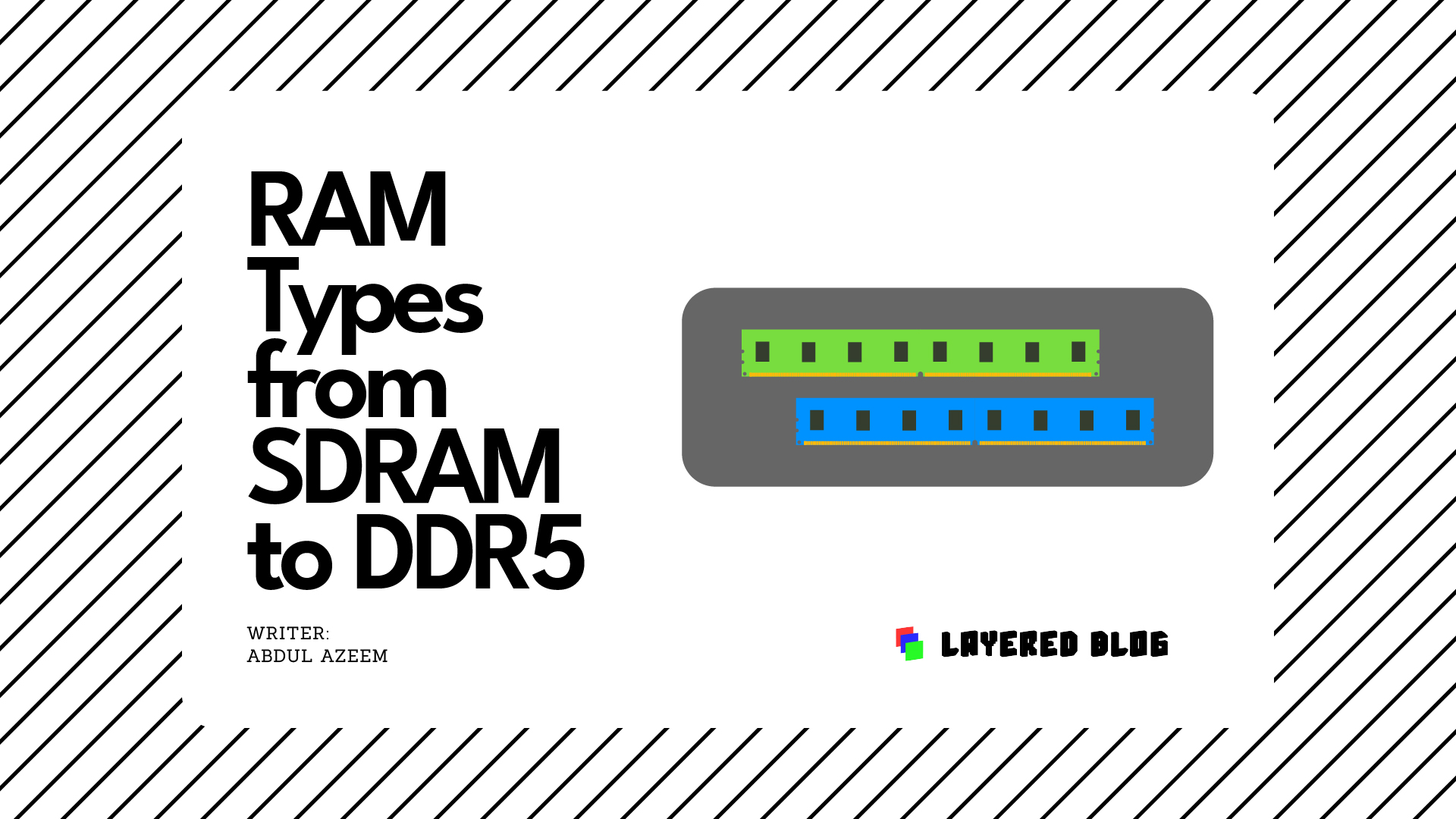
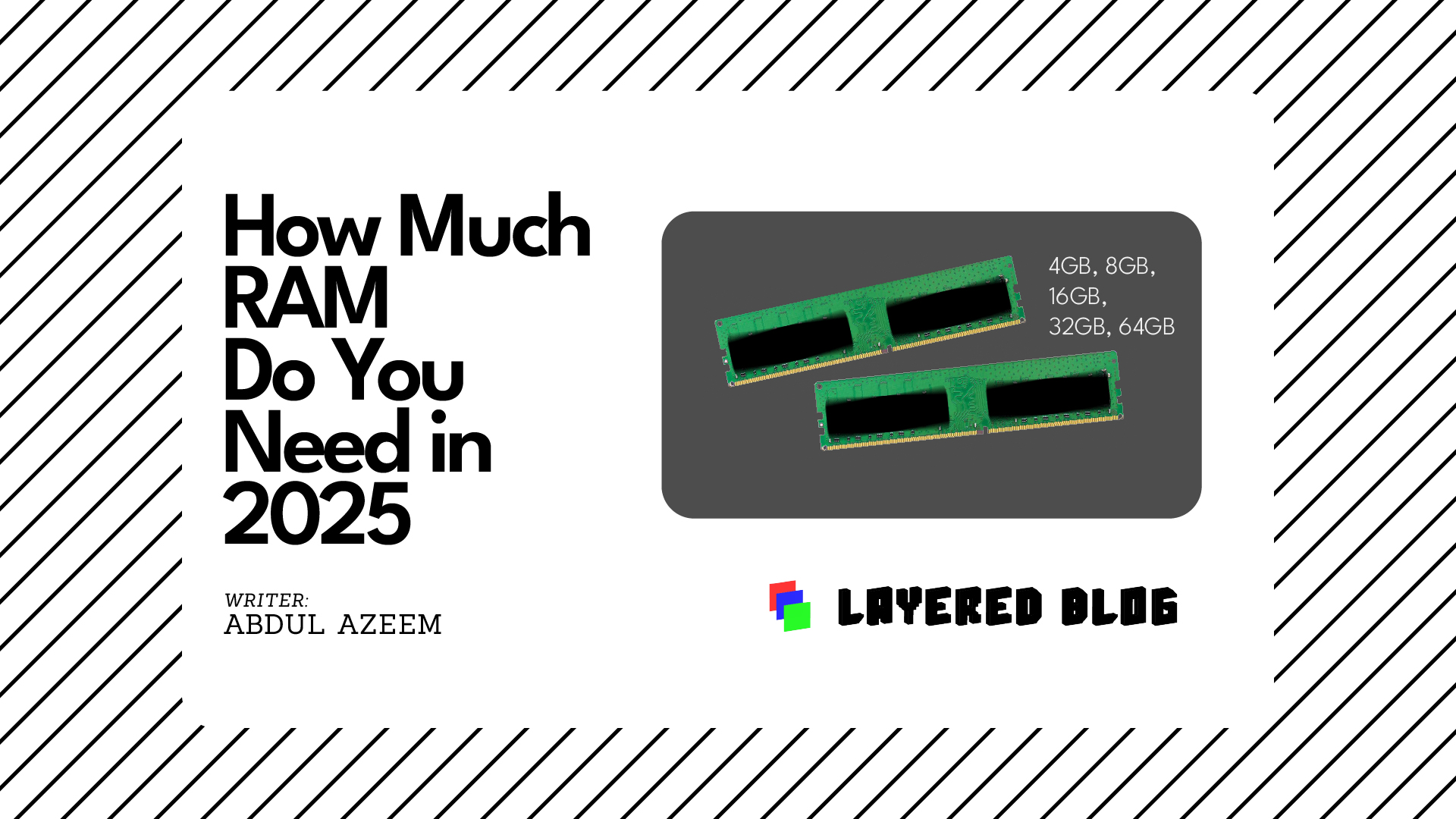

Somebody essentially help to make significantly articles Id state This is the first time I frequented your web page and up to now I surprised with the research you made to make this actual post incredible Fantastic job
Very interesting information!Perfect just what I was searching for!